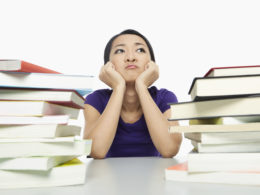Every person who owns a computer will experience technical difficulties at one point or another. Some of these problems may be severe, requiring some hardware replacements, professional help, and such, while others can be easily solved, even by those who are not very adept at technology. There are numerous problems that can arise from a computer and some of these are so common that nearly every computer-user will experience such technical difficulty. Before you begin solving your computer’s problem, try rebooting it first. Doing so can solve a lot of different problems. If that didn’t work, here are three common computer problems and how you can fix them.
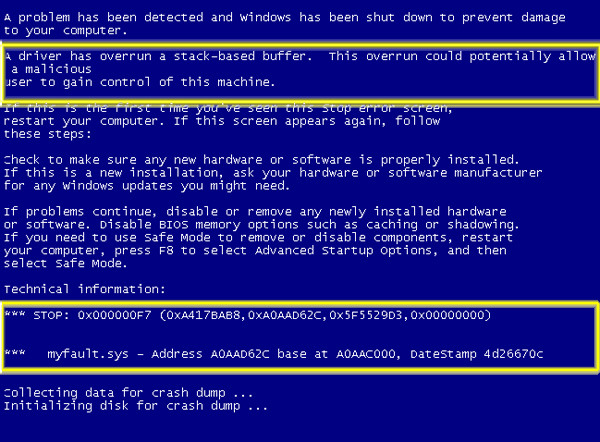
Problem #1: Blue Screen of Death (BSoD)
Getting attacked by the Blue Screen of Death is not as common nowadays with the improvements in PC hardware but it is still possible. This problem happens randomly—you can be working on a project, surfing the net, or watching a video when suddenly, your screen is replaced by a bunch of white text on a blue background. This is what Microsoft calls a stop error. However, because of how common it used to be, it achieved a more descriptive label, the Blue Screen of Death. It can be caused by damaged software, a problem with the drivers, failing hardware, corrupt DLL files and more.
Solution: The very first and easiest thing you should do is reboot. Doing so usually solves the problem. However, if the BSoD occurs very frequently, your system has a problem you should pay attention to. Next time you get the BSoD, pay attention to what is written. The problem your computer encountered is stated at the top part while more information is stated under the “Technical information:” Take note of these then bring it up with a professional or look up the Internet for solutions.
Problem #2: “DLL File is Missing” Error
Dynamic-Link Library or DLL files are responsible for telling your operating system how to perform certain functions. There are times when these DLL files are lost, damaged, or corrupted. Thus, when a certain situation arises that requires the missing DLL file, the PC won’t know how to respond so it brings up the missing DLL file error.
Solution: If restarting your PC didn’t work, you can try a free file recovery program to help recover the lost DLL file. If possible, reinstall the program that uses the DLL file. You can also run a virus or malware scan to make sure that no hostile programs are masquerading as DLL files. Update your drivers as well or apply any Windows Update available. If all of these solutions fail, use System Restore to a point before the error began in order to undo any changes that might have happened to your PC system.
Problem #3: Extremely Slow Internet Connection
If you have an extremely slow internet connection even though you’re paying for a faster one, the problem might be in your PC. Advertised internet speed and the actual one won’t always be exactly the same but it shouldn’t be too far from each other either. If your internet connection is always unreasonably slow, with less than 70% of what you were promised, then something is definitely wrong with your PC.
Solution: The very first thing you should do is to try whether another computer on the same internet connection is also slow. Try connecting your PC directly to the router or try Ethernet. Replace some cables and see if that does any good. Also, update the firmware for the router and the modem. If nothing worked, try connecting your PC directly into the modem by removing the router. You may need to tweak some settings to make this work but if it does then that means your router needs replacing. Your modem may need replacing as well if it still doesn’t work.