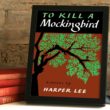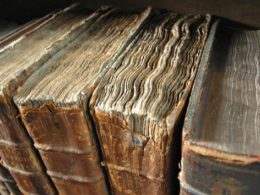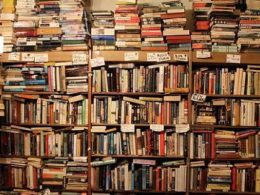If you’ve been using a computer for a long time now, then you probably have already encountered one form or another of malware. These malwares include viruses and spyware that can significantly damage, corrupt, or take over your computer. In fact, Google Research suggests that one in every ten websites is infected with a “drive-by” malware. When you don’t protect your PC, you risk getting infected by any of these malwares which may eventually lead to PC malfunction or unknown monitoring of your computer activities. That’s why it’s very important to follow security practices in order to minimize virus, spyware, and malware exposure before it’s too late. This way, you’ll have a much lower risk of losing your data or spending money and time for cleaning and repairing your PC. Here are six tips you can follow to avoid viruses and spyware.
Tip #1: Install quality antivirus
Many people falsely believe that even the best free antivirus software out there is enough to keep their computer protected from viruses or spywares. However, such free anti-malware applications are not sufficient enough and do not provide enough protection from the many threats that your PC face every time you go online or plug in an external device. For better security, install pro-grade antivirus programs since these update more frequently throughout the day and they provide protection from a wider range of threats. These programs even have additional protective features which you can enable or disable as you please.
Tip #2: Regularly Run Scheduled Scans
Although it may seem obvious, many disregard the importance of regularly running the scheduled scans with their anti-virus software. This is because it gets difficult to use your PC when your anti-virus software is running. As a solution, set aside some time, preferably at night when you’re no longer using your PC, at least once a week, to run the scheduled scans. This way, any problems caused by a malware can be immediately addressed and fixed.
Tip #3: Scan attachments before opening
If you’re an impulsive clicker, who immediately clicks on any attachments especially on your email, learn to change your habit. You’ll have a higher chance of avoiding any form of malware if you scan your email attachments first before opening. Be especially wary of video attachments or any suspicious looking attachments because, chances are, they might be holding a virus ready to infect your PC.
Tip #4: Use a firewall
A firewall is just as important as an anti-virus. A firewall will protect your computer while it’s connected to a network. Even closed networks such as CDs, USB drives, and mobile devices may be holding worms that can corrupt your files. Always have your PC’s firewall turned on.
Tip #5: Keep your anti-malware software updated
Another task that many PC users disregard is updating their anti-malware software. Some people believe that as long as they have a quality anti-virus program installed, they’d be protected from viruses and software. However, there are a lot of serious threats that are created every day so if you’re anti-malware software is not updated, you won’t be protected from the latest threats. This is especially important now that the threats are spreading with alarming speed due to the boom of social media sites such as Facebook, Twitter, and MySpace.
Tip #6: Use different passwords
Never use one password on all of your accounts, especially on your bank account. Since a similar email address or username is used to access different accounts, they’re very easy to see and steal. If you use just one password for all of those accounts, once it is discovered, all of your accounts will be at risk of hacking. Use a strong password with upper case, lower case, numbers, and symbols combinations to make it more difficult to guess. Use different passwords for each account and don’t use easy to guess dates or names.