The iPhone have sold more than a million products worldwide, ranging from phones, chargers, headphones and many more, and the phenomenon is still on-going. People upgrade their iPhones almost every year. The changes in iPhones are so fast-paced that people tend to forget to explore more on these iPhones. There are many hidden features in iPhones that only few users have been using. Through these features, you can make using the iPhone a lot easier, much faster and more efficient. After knowing these features, you will never be able to stop using most of them. Here are a few hidden iPhone features you can use every day.
- Redial
If you want to know the last dialled number on your iPhone, this feature is what you need to know. Just click the green call button on the Phone app and it will show the last dialled number on your phone.
- Headphones and Camera
This trick is for the photographer in you. To get a clear photo, try putting your iPhone in a steady surface, with the headphones attached. Now, place it properly, making sure it takes the photo you want. If you click the screen to take the photo, you might move the phone or push it and it might fall, so instead, use the headphones. By clicking the headphones, it takes the photo without you clicking the screen.
- Undo
“Undo” is most common in the keyboard as “Ctrl + z”. “Undo” is commonly used when creating a mistake and wanting to remove the last action done. It is like a rewind button. The iPhone also has a secret “Undo” feature though it is not a button, it is also easy to perform. When faced with a mistyped word or a mistake while editing your photo, shake your iPhone and it will undo your last word or action.
- Video or Audio Expiry Times
The iPhone has a feature where you can set a certain amount of time for the videos and audio snippets sent to expire or “self-destruct”. Just head to Settings, choose Messages and scroll to the audio and video messages section, you can choose a time for them to expire, you can also choose “Never”.
- Faster TouchID
This feature is best for iPhone6 and iPhone5s but will also work on any iPhone with a TouchID. This feature can make the TouchID scan your fingerprint faster and so, your iPhone will be opened faster. All you have to do is to save your fingerprint multiple of times and it will be scanned faster.
- Put A Timer In Your Songs
You can control the time of your music by using the iPhone feature using your Timer app. Open the Timer app, choose When Timer Ends button for options, scroll down and click Stop Playing. Now, go to your Music app and play your music. And go again to your Timer app to start the timer. The music will fade after the time you have put in is finished.
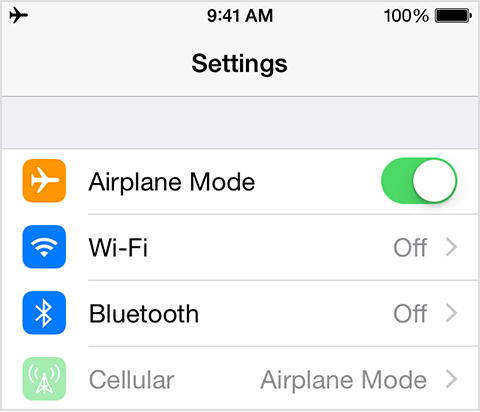
- Airplane Mode
The battery life of an iPhone depends on one’s usage. The greater the usage of the iPhone, the faster the battery life will be. Now, if you want your iPhone to charge faster, place it on “Airplane Mode” while charging and the charging will be faster compared to other modes.
- Close Multiple Apps
To close multiple apps at once is possible with the use of two to three fingers. All you have to do is to click the Home button twice to open the app switcher and you can remove three apps by sliding three fingers at once.








