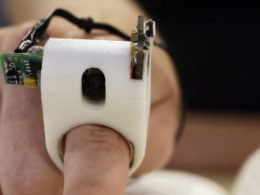Keeping your laptop running smoothly and efficiently through time takes effort but it’s all worth it. You don’t even need to do much. Even the most basic care and maintenance will prolong the life of your laptop and will keep your files secure. Moreover, regular maintenance of your laptop will boost its speed as opposed to those that are not properly taken care of wherein most are often thrown out prematurely. If you don’t know how, here are some laptop care and maintenance tips you should follow.
Tip #1. Turn on Windows Firewall
Some people have no idea that their Windows Firewall is turned off while some turn it off on purpose because Windows Firewall often block access to some content. Windows Firewall is very important since it keeps people and programs from downloading malicious codes and viruses to your computer from the Internet so make sure you have your Firewall turned on.
Tip #2. Keep liquids away
You always hear this but only a few practice it. Spilling any kind of drink to your laptop can instantly destroy it due to short circuit or another electrical damage. It can permanently destroy your laptop and your files along with it. So keep your liquids away no matter how graceful you are.
Tip #3. Regularly clean your laptop
Just like any other object, laptops can accumulate dirt and dust, maybe even more so because of the fans. Accumulated dust in your laptop’s fans can cause it to run slowly and to overheat often. Every nook and cranny in your laptop is a space that can easily catch dust, such as the keyboard. Thus, you should regularly and thoroughly clean your laptop’s hardware. One way to do it is by spraying compressed air everywhere it’s needed in your laptop.
Tip #4. Properly handle your laptop
You may not realize it but laptops are very fragile. The screen, keyboard, power supplies, and hard drive can all break pretty easily if you don’t take good care of them. Handle your laptop with precaution. Don’t carry it by the screen, don’t keep items on top of your laptop, and make sure there’s nothing on the keyboard that would harm the screen when you close it, such as a pen or pencil. Also, try not to move your laptop when the hard drive is performing intensive operations as it may damage your hard drive and thus, all your files.
Tip #5. Keep the air vents open
Many people use their laptops just about anywhere. However, know that placing your laptop on your lap or pillow can block the air vents. This can slowly break the battery and cause the laptop to overheat. Thus, make sure that your laptop’s air vents are unblocked every time you use it. Clean the vents often with a can of compressed air to keep it from accumulating dust.
Tip #6. Don’t completely empty out the battery
Allowing your laptop’s battery to completely drain out regularly will shorten its lifespan. Although most modern laptops shut down before the battery is completely drained, there are people who make system changes that would allow them to use their laptop’s battery until it’s completely dead. Don’t do that as it would destroy the battery.
Tip #7. Keep your laptop cool
Don’t ever leave your laptop under direct sunlight or heat. It would damage the internal components and would cause your laptop to run slowly. As much as possible, use your laptop in a cool room where it can get a lot of ventilation.
Tip #8. Don’t just carelessly wipe the screen
The LCD screen of your laptop is probably the most fragile part of it. Handle it with care. Don’t just use anything to wipe the screen or it might scratch the screen. Don’t apply too much pressure on the screen or you might puncture it.
Tip #9. Defragment your hard drive
Defragment your hard drive often to clean out unnecessary files and to improve your laptop’s performance.
Tip #10. Perform Disk Cleanup
Performing a Disk Cleanup will free up some disk space, allowing your laptop to run faster and to perform better.