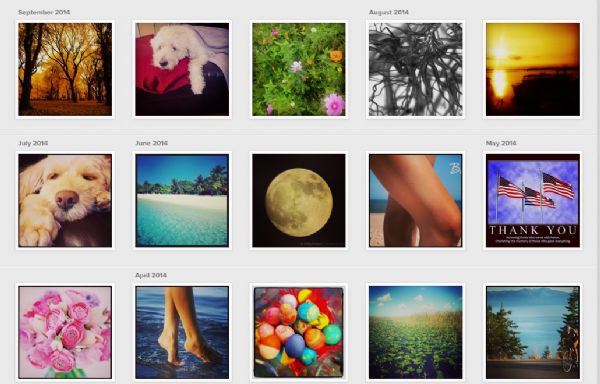Instagram is one of the biggest and most popular social networking sites running right now. Recent data has revealed that there are now around over 200 million people signed up for the site, which includes both regular and famous people. Celebrities the likes of Kim Kardashian, Beyonce and even the President of the United States all have Instagram accounts to give people a sneak peek into their lives.
And it’s not just a matter of letting people see a part of your daily life with this app. Some have taken this social network site to the next level by making it a tool for their personal branding. You see fashion bloggers, arts and crafts writers and even photographers displaying their work.
With so many people potentially looking into your feed, it’s about time that you stop posting the same old boring images and take your Instagram game to the next level.
Everyone can take a photo but not everyone can tell a story with it. And this is one way popular accounts get thousands of followers – when one’s thoughts are translated and captured into the photograph.
So, while Instagram remains a social site, there’s nothing wrong with making your account more attractive and creative to get a following. Here are some tips you could fellow to help you reboot your Instagram profile.
Choose a theme
Many Instagram photographers find success in coming up with a theme and sticking with it. If you don’t know what to choose, why not visit the profiles that attract you most and see if there is a pattern or theme you could try for yourself. The key here is not to copy a certain account as that could make things hard for you. Instead, think of these accounts that inspire you and add a touch of things that make it you own.
Think of your photo template
So you finally have a theme, the next step is to come up with a way to make your photos creative. There are different ways one could come up a unique photo. With numerous photo editing applications available, coming up with the look that you want has become very easy. Check out VSCO Cam, Snapseed and even Camera+ to tinkle with your photos. These apps sure beat the filters you enjoy so much in Instagram.
After you have chosen a photo editing app, think of a “look” you want for your photos – Do you want them all in black and white? Faded? Desaturated? Of course, there is no perfect formula for this and you may opt to use all three or more when posting pictures. However, it is also a great idea to keep all photos as if they are part of one set and they all belong together in a gallery as these types of accounts tend to get more followers for their consistency.
On the other hand, there are those who prefer adding bright colored photos and making a splish splash of things on their feed. Again, this also works. It’s not a matter of whether you choose black or white or colored photos, it’s how you arrange the elements on each photo to capture the eye that makes it pleasing.
Build your IG gallery
In rebooting your profile, you might need more than three pictures to keep things interesting. You could shoot photos in advance and stock them up (this way, you could really take the time to style your elements and make it beautiful in an image). Once you have a dozen or so, be careful not to post them ALL. Time your uploads and put variations to it. Your followers would appreciate that you are not flooding their feeds and it gives them time to look forward to what’s next. A good 2-3 photo uploads spaced out throughout the day is recommended.
Don’t forget the #hashtag
This would allow people to search photos you have uploaded. Just be sure that it is related to your photo. Also, do not overdo or abuse it. Some people just add hashtags just for the sake of it. If you really can’t come up with something clever and short, then don’t. Again, the key here is to keep everything simple and seamless.
Now that you have these tips, go and start reimagining your profile and make the Internet a more creative place.